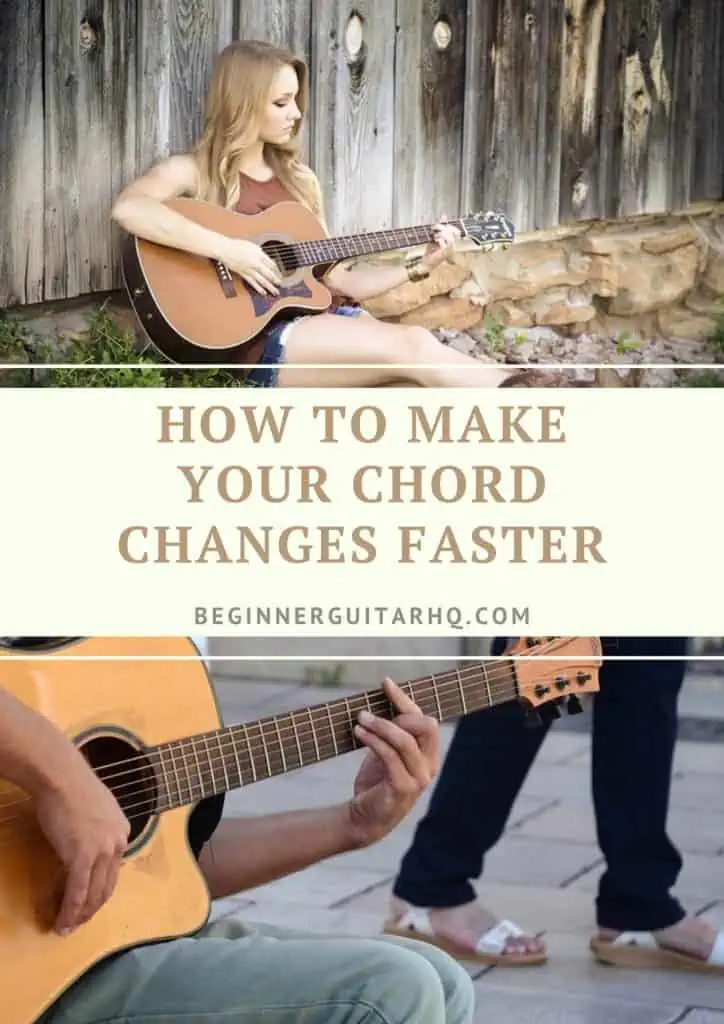I remember the first while that I played guitar, chord changes were something I struggled with. You aren’t alone in this department by any means. Guitar chords, whether open or barred, are not really natural shapes to our hands for the most part. On top of that, you still need to learn to be precise and push the strings down hard enough to ring out clearly.
I changed chords with a noticeable pause in between for a while. Then slowly I did the John Lennon thing and just let the open strings ring a bit between changes. And then whatever I could correctly fret in the second in between the changes. And believe me, we all can become very creative at covering the fact that we can’t actually decently fret a chord instantaneously.
You can make those cover-ups sound good, and some even add some creative complexity to the mix. Have you discovered the enhancing effect of hammer-ons by accident yet? So some of these techniques definitely have a place in guitar playing. But, it’s also essential to learn to change chords faster and as seamlessly as possible.
I’m going to share with you the three steps I took, and sometimes still use, when I encounter tricky chords. With regular practice, you’ll be changing chords perfectly without having to think about it.
Contents
Practice Slowly
This is probably what you didn’t want to hear. This becomes boring really fast. But it’s necessary. So make sure you do this at least a few time times every day. You’ll quickly start to notice that your playing improves.
Here’s how to do it:
Take two chords, and then very slowly, so you have enough time to place your fingers correctly each time, switch between them. Try to get your fingers down at the same time. If you struggle to do this repeatedly, make it your goal to do it at least 10 times before moving on.
Switch the chords up every now and then so that you learn to switch between a variety of chords. Use the chords that’s in the song you’re trying to play. I still do this, albeit not as slowly anymore, any time I learn other more complicated voicings for chords.
Don’t leave out barre chords. Learn to change from open to barre chords. For a long time, I could only either play open chords or play barre chords, never both. Now I switch easily between the two. When you do play just barre chords, learn to release the pressure as you change barre chords that are the same shape. You’ll be able to shift up and down the fretboard quicker that way and without squeaking.
To make your playing more efficient, if you like barre chords, learn the different shapes and where those bass notes are. Then you don’t have to travel up and down the fretboard as much.
Do this until you can change between the chords easily at this slow speed.
Speed Up Gradually
The point of the previous exercise, is to establish muscle memory. Once that’s been done, you can work on speed. While you can do this without any tools, just gradually speeding up as you see fit, I recommend using a metronome.
This is because playing guitar with poor timing makes you a poor guitar player. It’s true that when you play with good timing, it’s more about when you change the chord as to how quickly. But no one likes dead notes or a chord sloppily falling into place. These are the kind of things you do on purpose for creative effect.
But using a metronome will put you in the practice of following the beat. Of course, you can also just count out the measures yourself too. But using a metronome allows you to concentrate fully on changing the chords without the added burden of counting out relatively precise measures. Set it to a bpm (beats per minute), you know you can comfortably change chords at for a warm up and as a yard stick, and then make the metronome just a bit faster than that. Change on every beat.
Metronomes are widely available as apps and physical instruments. And if you choose an app, you’ll find that many good options are free.
I use Sound Brenner which is available on Google Play and the Apple App Store for free. You can pick from different sounds to use, there’s a visual indicator, and I found it easy to change the bpm as needed. It’s simple and does what I need it to.
The only issue I found is that on some phones, it’s too quiet, even when the phone volume is as high as it can go. On my old phone, I found the visual display of the rhythm helpful, although when I use it when playing violin, reading the music and watching the app is obviously problematic. Same if you’re reading tabs.
Here are some other highly rated metronomes:
- Smart Metronome available on Google Play and Apple Apps. It’s free and includes a tuner. It’s a simple metronome, but you can program the beats, choosing from various tempos and time signatures. Save the settings per song, so you can save time. You can change the look of it in terms of the color. Smart metronome is free.
- Metronome Beats available on Google Play. You get quite a bit of functionality on the free version. You get your basic metronome, of course, with easy ways to increase and decrease tempos. Another free feature is the drum machine with various rhythms. If you upgrade, you can save the tempos for entire set lists and specific songs.
- Pro Metronome available on Google Play and Apple Apps. The free version gives you a basic metronome and allows you to adjust the tempo and time signature. The paid version gives you a rhythm coach, subdivisions, polyrhythms, practice mode, and set lists.
- Natural Metronome available on Google Play. If you just want a simple metronome with a natural wood block sound, here you go. You can adjust the tempo as needed and if you want the original bpm of the song, use the tap function. This app is free.
- Metronome (MetroTimer) available on Apple Apps. This is another metronome with a simple look. On the free version, you get your basic metronome with different sounds, including a human voice counting. It also has the tap function and has a background mode so that it doesn’t stand out during performances. The in-app purchases allows you presets, custom time signatures, subdivisions, and a beat editor.
If you want a mechanical or physical digital metronome, check these out:
Hoseyin Mechanical Metronome
My husband has one very similar to this. You use the slider to select your bpm, you wind it so that it will function (wind it up quite a bit if you’re going to go for a while), and slide the metal stick out and away from the plastic stop at the top so that it will move. It’s quite loud and makes a bell sound. You can just slide the stick back in behind stop to make it stop if you want to do so before the winding runs out.
The Hoseyin metronome is available in black, pink, transparent, green, wood, and tower-type wood grain.
Korg TM60BK Tuner Metronome
If you want a more compact metronome that’s easy to carry around, digital, and has a built-in tuner, try the Korg TM60. Not only does it have the usual adjustable bpm settings, but it allows you to tap out a rhythm to get the bpm. The backup memory system is also pretty cool. It also has three different inputs to allow you to connect a guitar or mic.
Boss DB-90 Dr. Beat Metronome
If you want a talking metronome, this is a good option. It’s still quite compact, has a tuner, and a tap function to tap out the rhythm. It has a bigger screen making it easier to see and if you prefer a rotary dial, here you go. There’s an instrument input, a MIDI input, and it has a built-in mic to detect vocals and drums. You can also use the drum patterns to work on playing to drum beats. Store your settings using the memory function.
Sondery Digital Metronome
This digital metronome comes with a stand, which is quite useful when you’re playing and like to see the beat. It also has the voice counting, tap function, and different beat patterns. The ProBeat has a rotary dial and the iClick has buttons. If you find it helpful to time your practices exactly, use the time function to set a specific amount of time to practice. The ProBeat has a rechargeable battery built in, but both models can be powered via USB. The iClick uses three AA batteries.
Play With Music
I recommend this step last, because depending on your personality type, this can put quite a bit of pressure on you. The song just plays. There’s no stopping unless you pause, of course, but what is the point of that unless you’re working section by section. You will be forced to keep up with the song.
This is a great way to practice because the tendency for so many of us is to stop and try again, sometimes right from the beginning! When you’re playing in front of others, though, there can be no stopping. If you make a mistake, you just carry on, what’s done is done.
Of course, you need to get your chord changes up to speed to be able to do this. Still, even if you don’t have it down perfectly, doing this can break some of the monotony. And because a chord will usually carry on for a few beats before changing to the next one in the progression, you have a bit of time to get there properly.
But I wouldn’t recommend doing this one before the other steps. Even if you thrive on pressure, playing like this before you can change chords reasonably well will just make you resort to all those crutches I mentioned. While you can break these habits, it can take some doing. It’s best to learn to do something properly from the get-go.
If you want to get really crazy, play Christmas carols. Many of them have a different chord for each word, sometimes even each syllable. Sometimes the chords stay the same for a phrase, but the bass note changes, for example, C, C/E, C/F, C/G. Either way, you’re going to get exposed to changing chords fairly quickly, and it’s not always just between two chords, sometimes it’s a whole range.
That said, you’ll also learn which you can skip and still keep the carol sounding good. The numerous chords involved are usually more for pianos, organs, and bass guitars. Still, very good practice for guitarists.
A Few More Tips
- Warm up your fretting hand by doing stars.
- Relax your fretting hand. Do some finger stretches gently and shake it out.
- Practice arpeggios and other warm up exercises to warm up your hand even further. This helps you develop even more skills as well as add some more interesting elements into your practice session.
- Find a song with chords that you find easier and play that to incorporate some fun into your practice session and relieve some of the tension.
- If you get frustrated and start messing up, take a 5-minute break and come back and try again before abandoning your practice session.
Conclusion
Chord changes are one of those tedious things to practice, but absolutely essential. Those times when you get down on yourself and want to give up, just remember, even the greats started out here once upon a time. No one became a great guitar player by giving up. And for those days you are so bored, resolve to do it just a few times before finding something more exciting to practice. But don’t stop practicing it altogether.
Once your fingers build the muscle memory and speed needed for changing chords properly, it becomes automatic. You won’t need to think about it, and you can play whatever is in your current skill level to play. But challenge yourself. The beauty of the guitar is that you can just keep going, the ceiling is very high, and you can go through a lifetime and still not have fully explored the guitar.
Just keep at it and have fun!