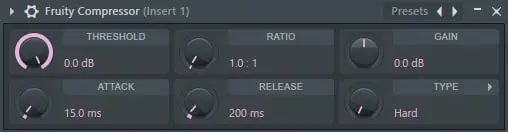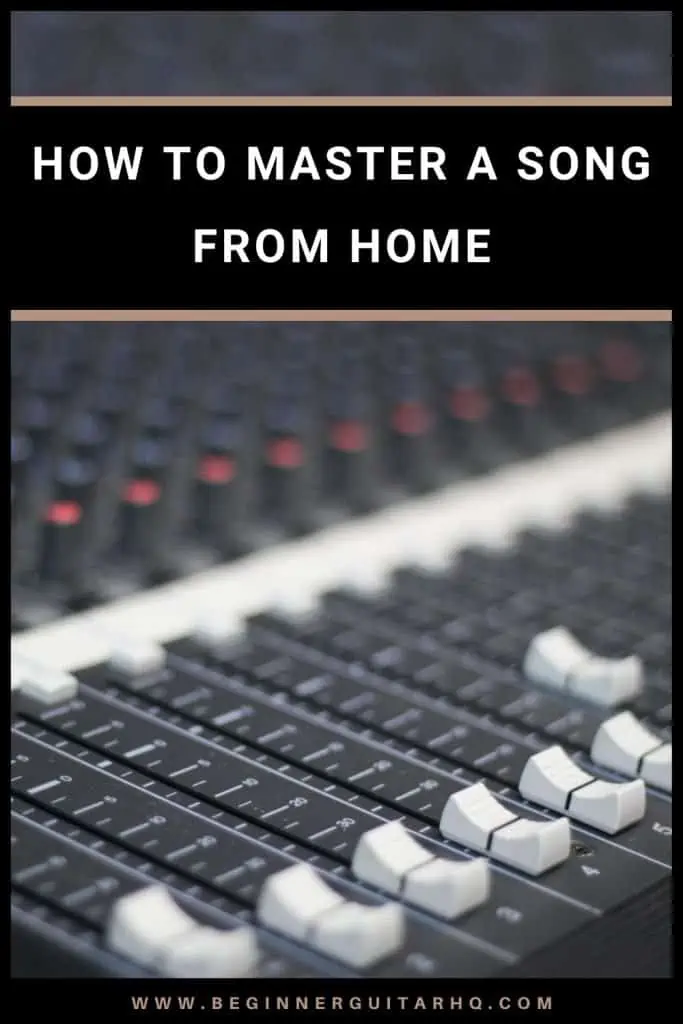We always hear about the vital “mixing and mastering” step in the final stages of completing our mix. However important it may seem, it often gets misunderstood in what it entails, and how we know when we’ve achieved a mastered mix. As you read on, we’ll uncover some common misconceptions, as well as what you need to get started in this process, yourself. Let’s dive in!
Contents
Am I Mixing or Mastering?
A lot of people use the terms “mixing” and “mastering” interchangeably, as they’re both involved in concluding a finished work. However, this can also create the misconception that they’re the same thing, which may result in some people skipping over a critical step in the process.
So what’s the difference?
Mixing is generally the step that comes after your tracks have been recorded, organized, and then arranged. In the mixing phase, your goal is to alter the various tracks within your mix through leveling, EQ, compression, panning/space, automation, and effects to achieve a nice and balanced sounding mix. Within the mixing phase, you want to test your mix on various playback systems and make appropriate tweaks where needed. Once this is done, you’ve officially finished your mix.
Mastering, on the other hand, is about making sure that your mix is ready for release in respect of the greater whole. The greater whole being referred to is for CD, vinyl, or internet distribution. You want to ensure that your mix sounds good with the other mixes it’s being released with. For instance, if you have a loud-sounding “in your face” bass in one mix, and the song right after sounds very shallow and reserved, it might not sound pleasant to hear in sequence. The songs may sound great on their own, but they may not sound so great on the same album.
Much like mixing, mastering involves the use of limiting, EQ, and compression, and needs to be tested on various playback systems. This, however, just scratches the surface in terms of what’s involved.
Am I Ready to Master?
To begin mastering your mix, it’s important that you’ve gone through everything else on your list; the order of which may vary depending on your process.
- Songwriting – You’ve written out the general concept/theme of your song, with various
elements in mind. This can be anything from the main hook of the song
to the vocal harmonies, basslines, guitar chords, percussion… etc.
- Tracking – This may come before, or after the arrangement phase, depending on what
you prefer. This is where you’ve taken your various ideas from the
songwriting phase, and are now beginning to record them live. The way that things are recorded live can convey different feelings, and influence the rest of the mix as a whole.
- Arranging – You’ve taken all of your tracks and placed them in an orderly fashion relative to your mix. This means removing redundant sections, improving flow, and how some aspects of the mix present themselves and provide buildup. You generally want to make sure nothing sounds too repetitive but instead draws the listener in.
- Editing – You’ve taken your finalized recordings, and have made the necessary adjustments in regard to splicing, pitch correction, quantization, and crossfading… Etc. Of course, while this is a step that needs its own dedicated focus, it shouldn’t be relied on too heavily to “fix” recordings, which may possibly remove the human element from the mix. Editing may also not be needed at all depending on the circumstances.
- Mixing – You’ve created the soundstage to turn your mix into a masterpiece, giving all of your tracks their place to shine, and not clash with one another. This can be anywhere from applying EQ, compression, panning, automation, reverb, delay… etc. Essentially, you’ve decided how the final mix will sound; you are the conductor.
Once you’ve completed each of these steps, you’re now ready to begin mastering your mix.
Components of Mastering
Mastering your mix is the final step of the music production process before your mix gets released to the world. We master our mix, not just so it sounds good with the other songs released alongside it, but to make it sound better, and louder on other forms of playback systems. This can be anywhere from your smartphone or car speakers, to the internet and radio.
It can roughly take a beginner an hour or more to master a song for the first time, whereas a professional might take anywhere from 10 – 20 minutes. However, the more practice and experience you get with mastering, and improving your ear, the quicker you’ll get at it.
What’s involved in the mastering process?
- Leveling
- Limiting
- Adjusting Volume Levels
- Fade-ins/Fade-outs
- Peak limit
- Editing revised errors
- Compression
- Equalization
- Noise reduction
- Signal restoration
Let’s go through each of these elements in a bit more depth.
Leveling
The first and most important rule of leveling your music is keeping the levels below 0 dB to avoid clipping, as this can ruin your mix. Furthermore, it’s important on top of this, to leave yourself some headroom from the original mix. Most will say you should leave anywhere from -6 dB to -3 dB of headroom, which can vary. The reason why a sizable amount of headroom is important, especially in the mastering phase, is because if there is any clipping, the damage is already done, which can complicate things. Not every mix needs this amount of headroom, however, it’s better to be safe than sorry.
Metering is another fantastic tool that provides you with a visual on a number of different areas your ear might not pick up. This can be anywhere from the levels, stereo spread, dynamics, and frequencies. In short, they help us see the amplitude of different signals within our mix, and make educated adjustments based on that information. It’s important to maintain a healthy dynamic range and to keep a healthy spacing of 6 dB between the peak and RMS levels. Of course, if you wish to tighten the dynamic range, you may choose to increase the RMS level, which can be achieved by using a limiter, or compressor.
Limiting
A limiter can be thought of as a compressor with an increased number of ratios, reducing the amount of gain past a certain mark, per dB. In fact, limiting can be an excellent tool in ensuring that our mix doesn’t clip. If, however, you’re looking to do more than just set the ceiling but raise the volume, you may wish to instead use a maximizer.
FL studio’s limiter VST plugin showcases the various knobs and settings.
When using a limiter, it’s important to not overdo it. In fact, sometimes it pays off to take a less-is-more approach. When you apply limiting too much within your mix, you can potentially kill the dynamics by squashing the peaks down. The limiter holds a lot of power, compared to a compressor; you should use it lightly to complement the mix. Start by setting the output ceiling from around -0.2 dB to -0.1 dB, and your threshold to about – 0.5 dB. This will give you a rough deduction of 2 dB to 4 dB within your mix. Make sure, however, to reference it in retrospect of the other mixes being released with it.
Adjusting Volume Levels
This should be applied to your mix before you enter the mastering phase. In fact, you want to make sure that your mix has given every element its own place to shine. A good rule of thumb is to solo and start with your most important tracks first and work your way down. For instance, if you were mixing in the genre of pop music, then you would start with your lead vocals, followed by the piano, guitar, strings, bass, drums, and then percussion. However, if you were working with a vocal-heavy band, then it may be something like vocals, drums & bass, background vocals, rhythm guitars & keyboards, percussion, and finally, synth pads.
Fade-Ins/Fade-Outs
Do you remember hearing songs with a slow fade in, or fade out to conclude the track? This is something you may want to consider when in the mastering phase of your mix. Applying automation to the gain on the individual track could help you achieve this with greater flexibility.
Peak Limit
When you’re using the limiter, you want to check for the loudest points or peaks within your mix and make sure you limit them accordingly so that the dynamic range is more controlled.
Editing Revised Errors
This should be done within the mixing phase, however, sometimes people prefer to combine the two phases of mixing and mastering, into one. You’ll need to revise your mix, check the individual tracks, and make sure that there is no pops/feedback in the recordings, clashing frequencies, too many instances of an effect being used… etc. It can be various things. You may even choose to listen to your mix through different playback systems, to ensure that you’re not mixing for just your studio monitors or headphones.
Compression
Compression is a very helpful tool in controlling the dynamic range within a sound. First, you have your threshold; determining the volume level before the compression will kick in. Next, you have the ratio. The ratio will determine how loud things can get over the threshold. For instance, if you had a ratio of 4:1, then that means that whenever the signal breaches 4 dB above the threshold, it will only gain 1 dB above the threshold. Next, you have the attack, which determines after the threshold has been reached, how soon the compression will kick in. Finally, we have the release, determining how long the sound stays affected once compression has been applied.
FL studio’s compressor VST plugin showcases the various knobs and settings.
Equalization
With equalization, also known as “EQ”, you can shape different frequencies by adjusting the various bands. You can amplify these different frequencies, reduce them, or just outright cut them completely. An equalizer is a handy tool in helping you give different instruments in your mix their own place to shine while reducing frequencies that may clash with one another, competing for space. You may even choose to boost the frequency to bring out a warmer, or brighter timbre. Equalization can also be used to rescue an otherwise good recording from ambient noise/feedback, however, it cannot 100% save your recording in all cases.
FL studio’s parametric EQ plugin showcases the various knobs and settings.
When all has been done, and you’re ready to export your mix, make sure you remember to dither, if required. Dithering is the process of adding mild, low-level noise, which can ultimately help in preventing errors with quantization and distortion. Dithering should be looked at when a recording, and playback are not of the same bit depth. Always, make sure that you’re bouncing your project at the same bit depth it’s been recorded.
Quick Overview of Mastering
When you’re looking to finish a mix through in through, there are some generalized pillars we can look at in how things are done:
Establish the Vibe
We need to get clear on what our song’s style and genre are. When it comes to the song’s genre, a few elements may come to mind; holding more priority/focus within the song. For instance, hip-hop music emphasizes a lot of the bass, and lower frequencies, while pop music focuses more on the high-end frequencies, and vocals holding the listener’s attention.
Create Consistency
Since we’ve established our sound, we need to make that sound consistent between the different tracks. This is where the techniques mentioned earlier come into play; leveling, Equalization, Compression…etc. The important part of this step is to make sure you can find a good “middle ground” that supports all of the tracks. For instance, if one track is very heavy with its low-end frequencies, and another sounds shallow in comparison, you have a couple of options:
- Reduce low-end frequencies in the first song.
- Increase low-end frequencies in the second song.
- Slightly reduce the low-end frequencies in the first song and slightly increase the low-end frequencies in the second song.
Prepare For Release
Now, you’ve mastered your entire EP or album, and it’s ready to be rendered for the public. Bear in mind, when exporting for a streaming service’s library, the files will be much different from the files within your DAW. Furthermore, physical releases, whether that be CD or vinyl, may need to consider different technical aspects when exporting to this form of media.
If you are a solo artist, producing your own music, it’s important that you see the whole process through to the end before starting another project. You want to expose yourself as much as possible to these individual steps, to build on your experience.
Mastering From Home
The idea of producing music from the comfort of your own home has drawn many aspiring music producers, and mix engineers alike. However, to complete our “radio-ready” mix, there’s a sequence of steps involved.
Your Listening Environment
This is the vital first step that impacts everything else that follows. Your environment can play an important part in not just the quality of your recordings, but the quality at which you can get the most accurate representation of your mix from a pair of studio monitors. Of course, many bedroom producers don’t have the luxury of an acoustically treated environment and opt for a pair of open-back headphones for mixing. However, most mix engineers would not recommend using a pair of headphones, as studio monitors are more accurate. That said, however, studio monitors are only as effective as the studio space around them. It’s important that you acquire bass traps, acoustic paneling, and diffusers for your studio space. Other elements such as the room size, shape, and ambient noise can influence the environment.
Your Finished Mix
As mentioned prior, we have to have a completed mix (achieved through completion of the mixing phase), to then move on to mastering our mix.
Check The Levels
You need to make sure that there is adequate headroom, within your mix as too little headroom, to none at all can put your mix at risk of clipping. A good guideline for leveling out your mix is to solo the most important elements of your mix and adjust their levels before changing anything else. You want to consider the genre of music you’re mixing in when deciding on these important elements. You might love the sound of the drum groove, but it doesn’t need to overpower the vocals. Things like depth need to be considered where certain elements should fall into the mix across the soundstage.
Bounce the Stereo Mix
We can now bounce our stereo mix to a .wav or .aiff file. Make sure that wherever it’s being exported, it’s in an easy place to find, and come back to later. We’ll be using it soon!
Take a Break
Now it’s time to take a break! It’s good to give yourself the day off at least and return with fresh ears. Over time when working on a project, listening to what could be the same 4 bars, again and again, you’ll begin to develop what’s known as “ear fatigue”. Don’t worry, it’s not dangerous. However, it might be dangerous to the outcome of your mix if not addressed. It can be good to take some time away and give your ears a rest. You’ll notice a huge difference when you return in how you hear your mix.
Create a New Project With References
Now, coming back to your DAW, with an empty project, import your bounced mix, as well as some reference mixes. This will be impactful in determining the quality of your master. If you’re releasing an EP or an album, it’s essential that you have something to compare your master to, as these songs will be released together. Therefore, it’s important that these tracks mesh well with one another and sound pleasant when played one after the other.
Listen to Your Mix
With your fresh ears, give your mix a listen! This is where you can give your mix some criticism, and make accurate judgments on things that need improving. Make sure that you’re taking some notes!
Thoroughly Analyze Mix
Now, tying in the reference mixes, listen and compare your mix to the others you’ve thrown in. You’ll want to listen to various sections of your mix, and see how it shapes up to the others, writing down what you’re hearing.
Control Dynamics
Now, let’s use the compressor to alter the dynamics; a 1 dB to 2 dB gain reduction should be sufficient.
Control Tone
Using a multiband equalizer, EQ for short, we’ll be shaping the tone to match the other reference tracks.
Improve Your mix
This is a completely optional step in the process. You may decide to widen or apply some stereo saturation to your mix.
Use a Limiter Over Mix
Using a limiter over your mix to increase the volume, all while reducing around 2 dB to 4 dB of volume around the highest points of your mix.
Double Check
Go back, and give it a listen. Check for dynamic levels, and return to your reference tracks to make sure that they’re fairly equal.
Bounce It
You’ll want to now export your mix. A common format used is a 24-bit .wav or .aiff file, at a 44.1 kHz sample rate. However, 16-bit is generally okay. Remember to dither!
That’s all there is to it!
Conclusion
You’ve now learned quite a bit about the mastering process. It sounds relatively simple, however, there’s much to learn and put into practice. The important thing is you keep producing music and exposing yourself to this phase of the production process. Everybody’s methods differ, in fact, you might find yourself doing things slightly different than most! There really are no right answers. It’s about finding what works best for you and your process.