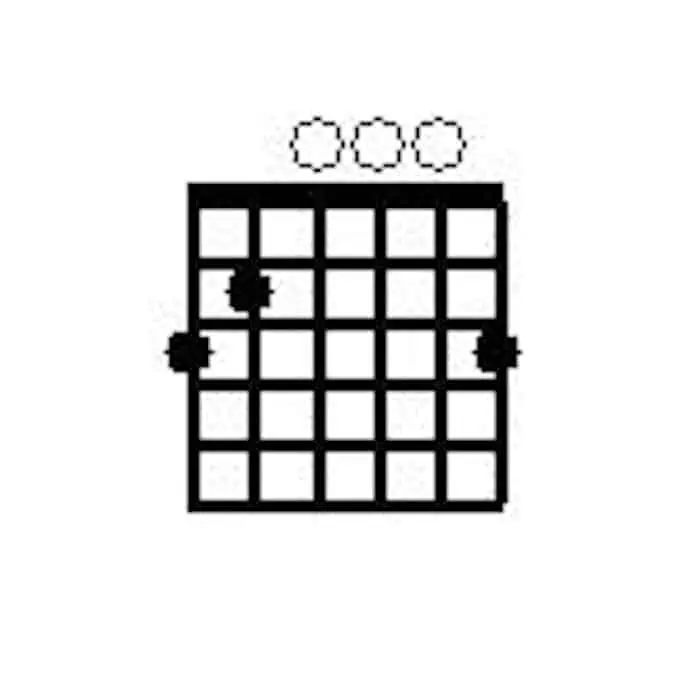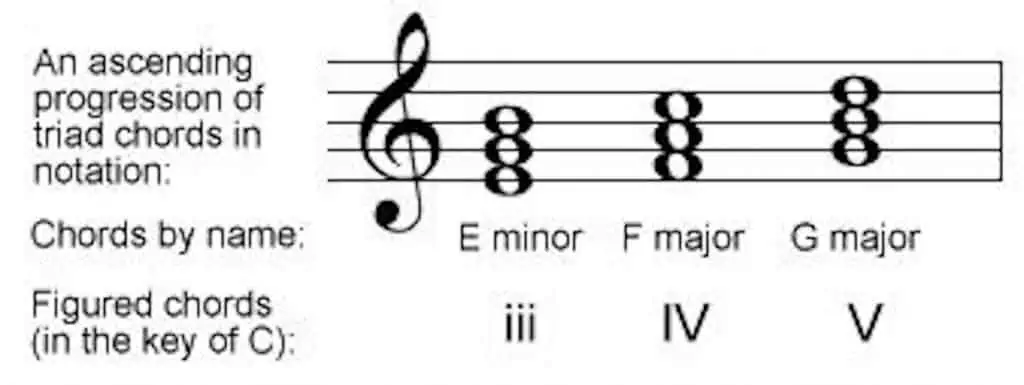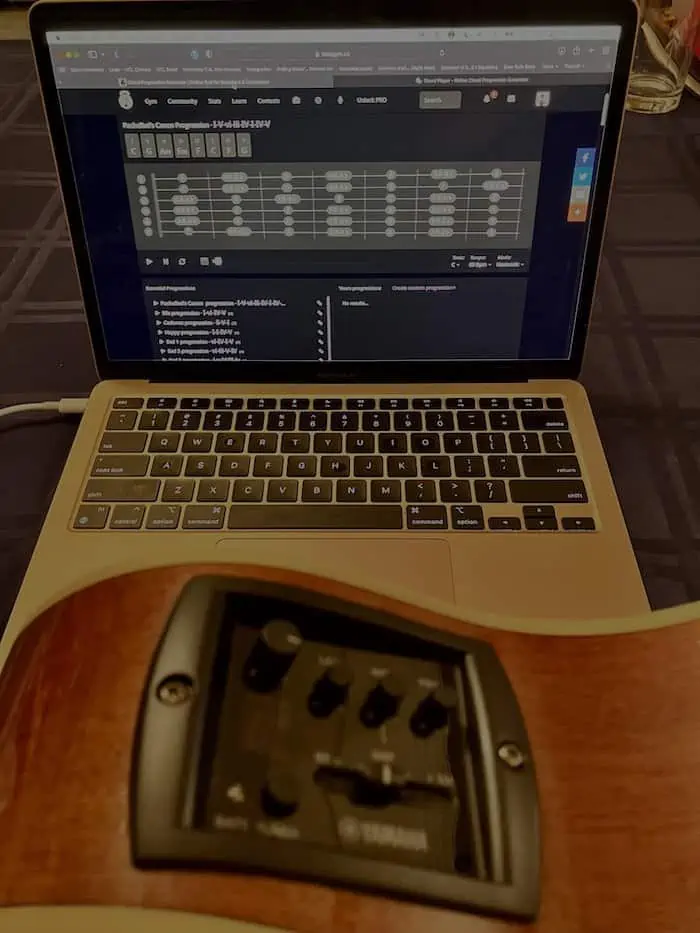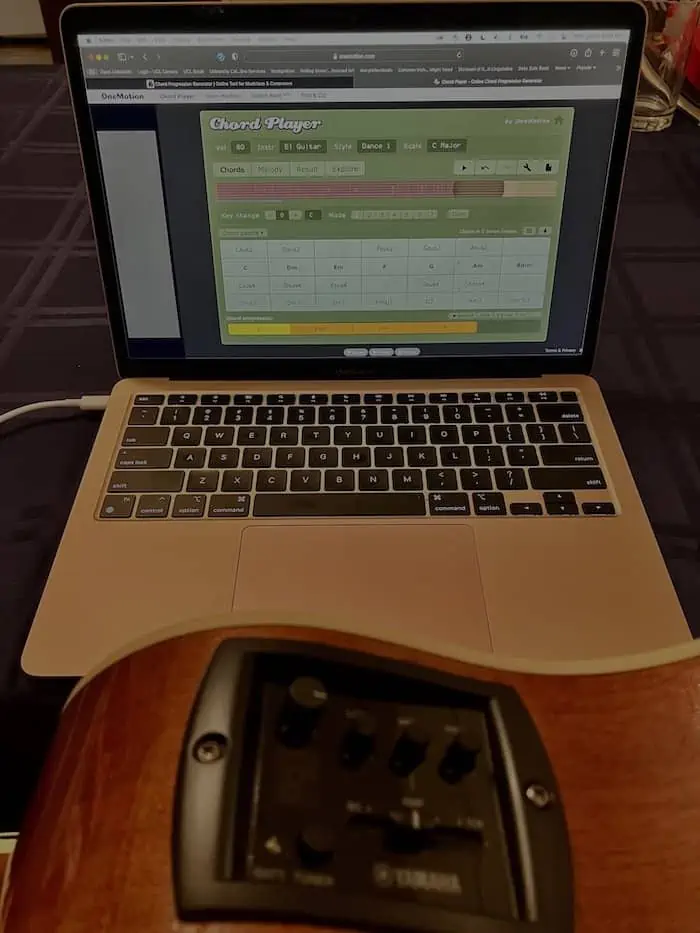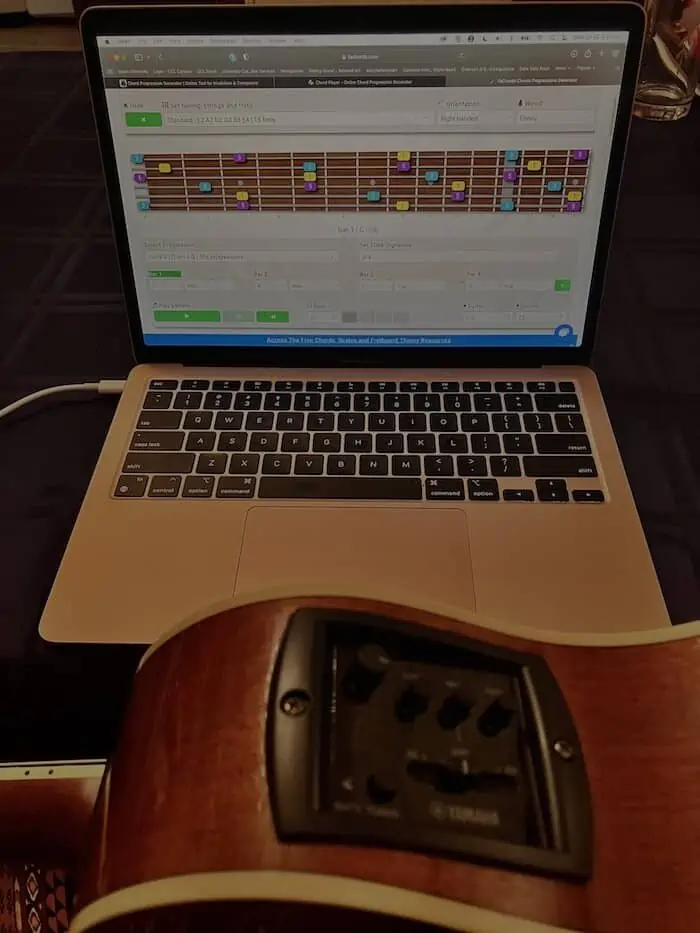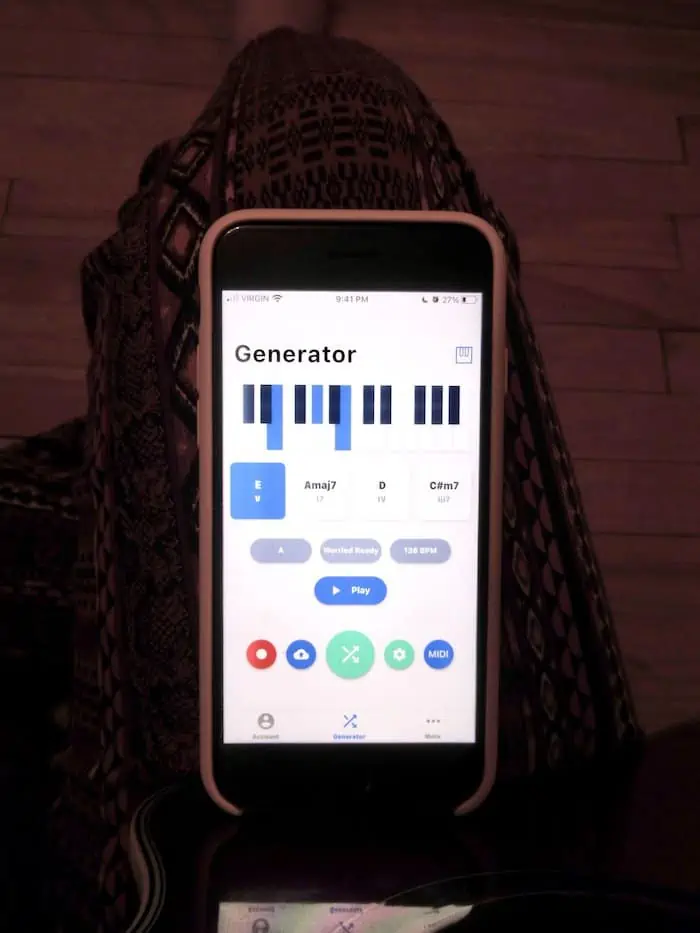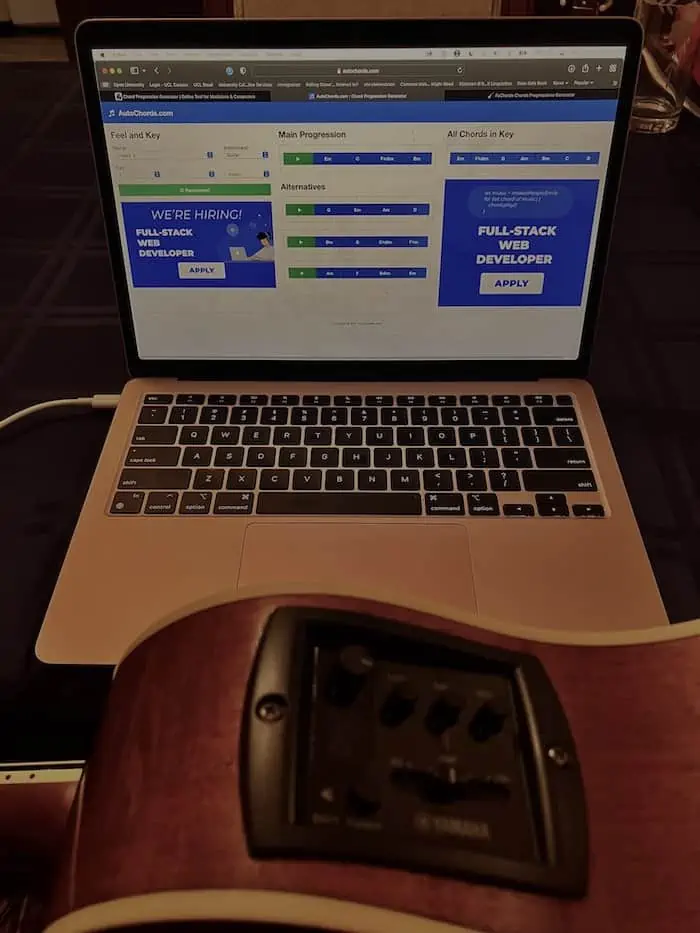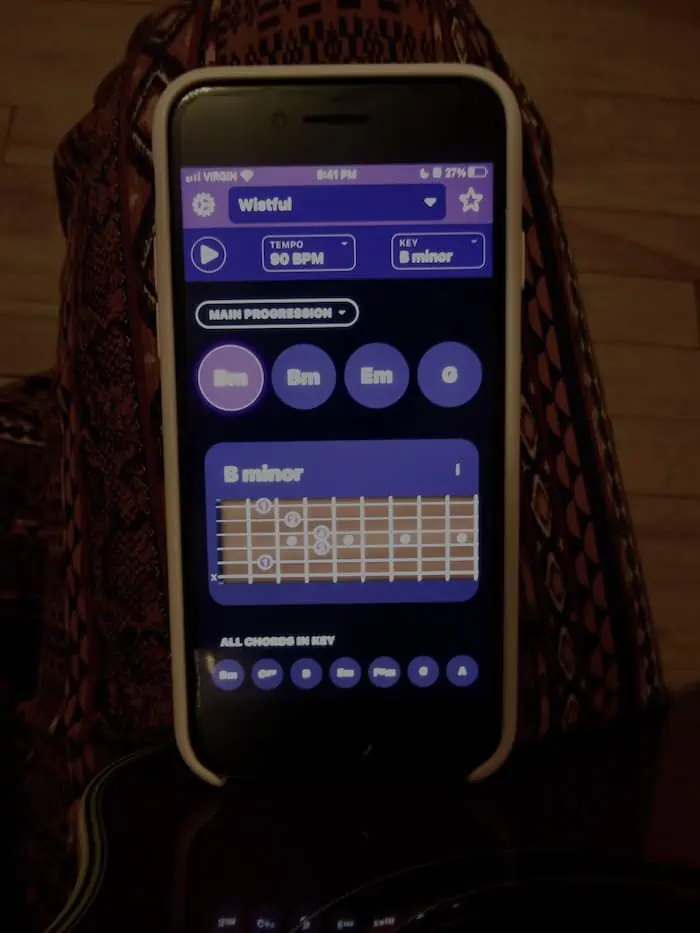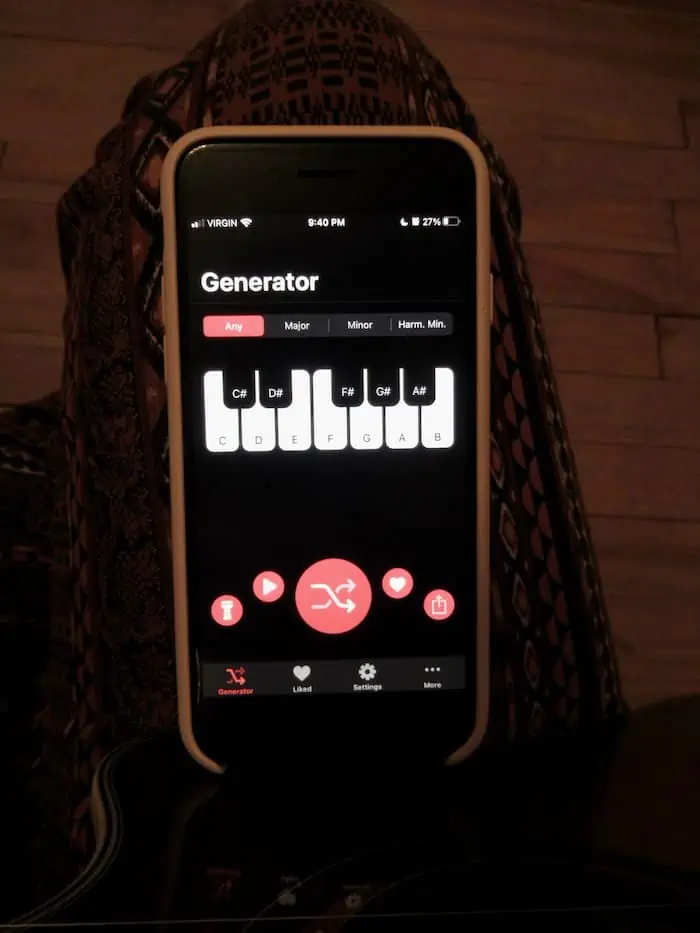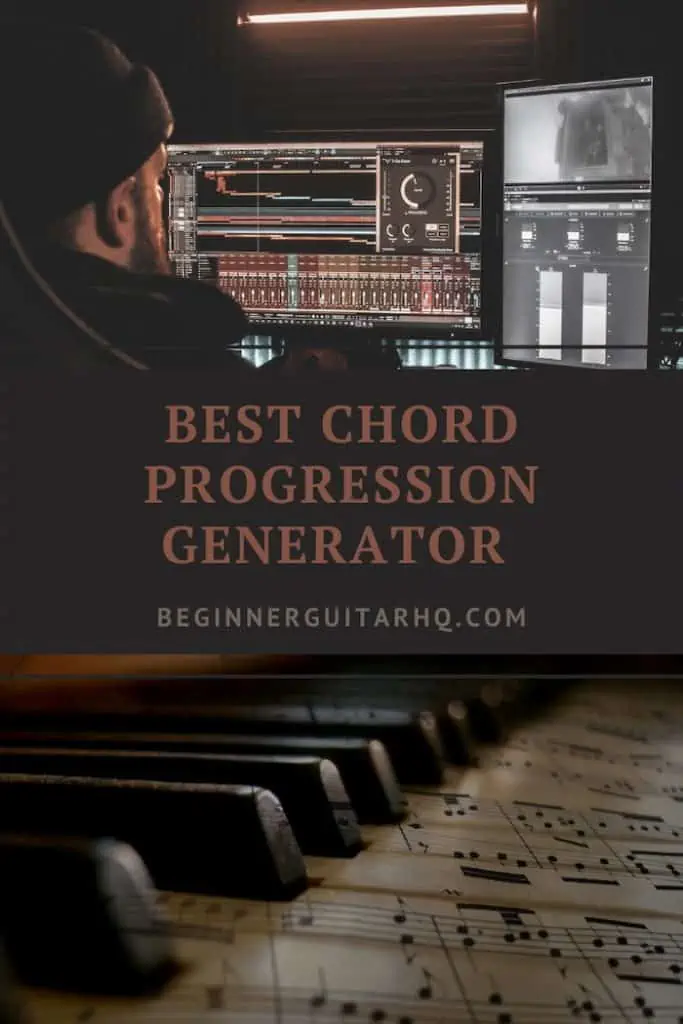The internet has many valuable tools for musicians. As both a rhythm guitarist and a songwriter, one of my favorite products of the digital age is the chord progression generator (CPG).
Using CPGs has helped me expand my musical knowledge AND experiment with some kick*ss riffs I’d never have come across otherwise
If you’re reading this article, you probably fall into one of two categories.
- You have no clue what the heck a CPG is!
- You know what a CPG is. But with so many websites and apps to choose from, you have no idea which one to pick!
Don’t worry. If you’re in the #1 crowd, we’ll start off by exploring what these generators are and how they work. Then, we’ll look at some of the most popular generators to see which ones work best for you.
Contents
First Things First
Before we dive into CPGs specifically, let’s start with a bit of music theory. I know, I know. It may seem tedious. But having a bit of theory in your back pocket will help put things into perspective once you start experimenting with different generators.
What is a chord?
A chord consists of two or more notes played either:
- at the same time, or
- one immediately after the other, arpeggio style.
Especially for instruments like guitar and piano, where it’s easy to play multiple notes close together, these are the building blocks of songs.
Chords take their name from the first note (usually the bass, or lower, note). We call this note the tonic. For example, if you play the notes G B D, with the G as the tonic, this is a G major (written as G). If you played the same notes, but in the order B D G, this makes a B minor flat 6 (written as Bm♭6).
The open voicing (fingering) for a G major, with the tonic on the low E (6th) string
As a beginner guitarist, you’ll most likely concentrate on two of the three main types of triads (three-note chords) –– major (with the 1, 3, and 5 notes from the tonic’s major scale) and minor (the 1,♭3, 5 notes). If you’re playing jazz or soul, you may also come across diminished triads (1, ♭3, ♭5). However, these triads tend to be more rare in other genres.
Some other popular chord variations include 7th (dominant, major or minor), suspended (sus2 or sus4), augmented and power.
What is a chord progression?
A chord progression (CP), also called a harmonic progression, is a sequence of chords. It can be a one-off sequence or a repeating riff. It can form part of a song, like a verse or chorus. It might even repeat for an entire song!
Progressions are usually built on chords in the same key. This means that the tonics all belong to the same parent scale.
Let’s take the key of G major. In the G major scale, you have 7 notes: G, A, B, C, D, E, and F♯. If we built 7 triads based on each of these tonics, using only notes from the G major scale, we would get the following: G, Am, Bm, C, D, Em, and Fdim.
In a CP, chords are usually written as Roman numerals, based on their position in the parent scale. Let’s say you have a I-IV-V-I progression in the key of G. This tells you that you should play the 1st, 4th, 5th, then 1st chord in the G major scale (G-C-D-G).
An example of a iii-IV-V progression in the key of C
If the Roman numeral is lowercase (ex: vii), this means that you need to play a minor triad instead of a major triad (ex: VII). If the lowercase numeral also has a degree sign (ex: vii˚), then this signifies a diminished triad.
Some popular CPs include:
- The pop punk progression (I-V-vi-IV or vi-I-IV-V): also nicknamed the “sensitive female” progression, this CP is one of the most widespread in Western pop music. It forms the basis of The Axis of Awesome’s “Four Chords” parody, which includes songs like “Take Me Home Country Roads” by John Denver, “Africa” by Toto and “Complicated” by Avril Lavigne.
- The 50s progression (I-vi-IV-V): also known as the doo-wop, “Heart and Soul” progression, or “Stand by Me” progression, this variation on the pop punk CPG can be found in popular songs from all decades and genres. Ex: “Blue Moon” by The Marcels, “Every Breath You Take” by the Police, “Just the Way You Are” by Bruno Mars.
- The Andalusian cadence (iv-III-II-I or i-♭VII-♭VI-V): unlike a true cadence, this flamenco-inspired CP can actually repeat for a whole song or section of a song. Ex: “Hit the Road Jack” by Ray Charles, “Smooth Criminal” by Michael Jackson, “Resistance” by Muse.
- 12-bar blues: although there are many variations on this CP, the most common forms are either I-I-I-I-IV-IV-I-I-V-IV-I-I or I-I-I-I-IV-IV-I-I-V-IV-I-V. Ex: “Folsom Prison Blues” by Johnny Cash, “Rock and Roll” by Led Zeppelin, “Give Me One Reason” by Tracy Chapman.
- ii-V-I: this classic jazz CP occasionally pops up in other genres too. Ex: “Satin Doll” by Duke Ellington (B section), “From Me To You” by The Beatles (bridge), “Sunday Morning” by Maroon 5 (whole song).
- Pachelbel’s Canon (I-V-vi-iii-IV-I-IV-V): though largely ignored after the Baroque composer’s death, this progression and its variations had a popular resurgence from the 1970s onward. Ex: “Go West” by Pet Shop Boys, “Basket Case” by Green Day, “Memories” by Maroon 5.
- The Royal Road Progression (IV-V-iii-vi): this CP is inescapable in Japanese pop and anime music, and sometimes appears in Western songs too. Ex: “Didn’t We Almost Have It All” by Whitney Houston, “It’s Gonna Be Me” by *NSYNC, “Viva La Vida” by Coldplay.
This video introduces 7 popular progressions.
What is a chord progression generator?
Like the name suggests, a CPG is a digital tool that creates a progression at the click of a button. Some generators only produce completely random progressions. Others allow you to customize different aspects, like the key, the sequence and/or the types of chords used.
Classic CPGs can be found either as entire websites or (more commonly) as individual webpages on a larger site. There are also many generator iOS and Android apps.
Why use a chord progression generator?
If you’ve ever tried to write a song, you’ve probably been there. Things were going great, until you realized you were using the same triads over and over again. Or maybe you just got stuck mid-chorus and had no idea where to go from there.
(Song)writer’s block got you down? A CPG might be able to help…
By choosing chords that sound good together and placing them in the proper order, CPGs can help inspire you to finish that chorus or shake up a tired riff with a new sequence you never would have thought of before.
Another benefit is that using a generator helps you put yourself in the listeners’ shoes. A CP may sound one way when you’re playing it on your instrument. But if you hear a generator play it back, it may sound entirely different. This fresh perspective can help you decide whether or not a CP works for your song.
Having a generator randomize a CP can also help you grow your lead guitar skills. Whenever you can’t grab a buddy to play rhythm for you, you can experiment with different melodies over a steady, looping harmony.
Some people mainly use generators to avoid learning music theory. On the one hand, CPGs can be more accessible to beginners. They can help you practice popular progressions without bogging you down with too many Italian words. By hearing a CP played, you can also better understand why progressions work the way they do, compared to reading a silent tab or page of sheet music.
But ultimately, I feel that generators and basic music theory can (and should!) be complementary.
Learning music theory AND using CPGs will make you a more well-rounded musician and songwriter than relying completely on one or the other. It’s all about the balance!
Finally, generators are indispensable tools for making music digitally. Many platforms let you download a CP directly into your DAW (Digital Audio Workstation). This way you can save yourself the trouble of trying to plug in your instrument to play the CP yourself. Not to mention that you can endlessly customize the progression’s tone, tempo and more!
Now that we’ve explored the basics of what these generators are and why they’re useful, let’s take a look at some of the top choices out there….
Top Pick (Beginner): ToneGym
ToneGym is a website best known for its ear training exercises. But it also has a free-to-use Chord Progression Generator that’s perfect for beginners looking for a basic introduction to popular CPs.
The dark mode screen is dominated by either a piano keyboard or guitar fretboard (your pick!) The keys/frets clearly label each individual note, which light up as the progression plays.
Above the key/fret display, you’ll see a CP written as Roman numerals and regular chord names. The default tonic is C, although you can change it to anything from A to G♯ /A♭. Once you do, the triads beneath the Roman numerals will automatically change to fit the new tonic. You can also adjust the tempo from 40-120 BPM and change the mode from harmonic (where the notes of each chord play all at once) to ascending or descending arpeggios.
The default CP is Pachelbel’s Canon. You can also choose between 33 popular CPs, including 50s, La Bamba (I-IV-V-IV), the Andalusian cadence, as well as a handful of rock, pop, 12-bar blues and jazz options. Some even have fun names like the “storyteller” or “journey” progression.
Beneath the generator, there’s a helpful blog post that goes into detail about CPs, including why Roman numerals are used and how inversions (triads that begin with a note other than the tonic) change the game.
You can use the ToneGym generator without signing up for an account. However, I’d recommend creating one anyway. Even under the free plan, you can customize your CPs by choosing chords from 1 of the 7 modes (diatonic, or 7-note, scales based on one of 1 of the 7 notes from the major scale). You can also modify individual chords to become diminished, augmented, flat 5, or sus variations.
Unfortunately, the ToneGym generator doesn’t let you download your progressions, making it a poor choice for aspiring music producers. However, you can still copy shareable links to each CP in the default key of C. That way, you can still access them for a quick jam session or a burst of songwriting inspiration.
Pros
- Free
- Easy to use
- Wide selection of popular CPs
- Some customization options (with a free account)
- Well-explained intro to CPs and similar music theory
- Clean dark-mode layout
Cons
- No downloads (although you can share default key of C progressions)
- No randomizations
- Can’t customize tone of instrument (guitar sounds a bit tinny)
Top Pick (Experienced): OneMotion
For musicians who already know the basics, OneMotion’s Chord Player tops the game with endlessly customizable progressions. Instead of randomly generating a different CP each time, it always starts with a I-iii-vi-IV progression in the key of C (C-Em7-Am-F). Where you go from there is up to you!
For starters, you can swap instruments. The default is upright piano. But you can change it to nearly anything –– from a synth pad to a harp to a marimba. And of course, you can swap the keyboard for a fretboard by choosing between classical, electric or bass guitar. For an extra challenge, you can even select two instruments for a melody and bass combo (ex: a Rhodes piano and double bass, a trumpet and tuba, etc.).
Other customizations include:
- Volume
- Tempo (from 30-200 BPM)
- Reverb effect (chamber, gated, plate, church, etc.)
- Echo (delay times from 1/12 to 1/4)
- Rhythm style (ex: Dance 1, Rock 2, Jazz Waltz, Reggaeton, etc.)
- Scale (all 12 keys and 7 modes, plus melodic, harmonic or Neapolitan minors/majors)
Its layout may not be as clean and intuitive as other generators. But once you know where to locate different features, making CPs on OneMotion is a breeze
Once you’re satisfied with your key and tone, it’s time to click and drag chords into place. You can choose these from a basic palette, or see how they’re organized in the Circle of Fifths or a list of cadences. Once they’re in the CP, you can also edit each individual to adjust the duration (in beats) and modify them into add9s, minor 6s, 13 sus4s and other variations.
The fun doesn’t end there. Other unique features of the OneMotion generator include:
- Melody: allows you to freestyle over the CP (using notes from the diatonic, pentatonic or blues scale).
- Result: shows each note in the CP as it’s played, in Guitar Hero-esque colored bars.
- Explore: lets you import and modify CPs from other members or from recent popular songs. You can even hit “mix” for a random pairing, such as the chords from “Butter” by BTS, but in the style of “Bad Habits” by Ed Sheeran.
Did I mention that you can also record your CP, share the link and/or download it as a MIDI or WAV file? If you sign up as a member, you can even save your project directly on the website. All in all, a bonus for music producers and adventurous songwriters/jam guitarists alike!
In this video, you can learn how to create a OneMotion CP and export the MIDI file to SoundTrap.
Pros
- Free
- Endlessly customizable CPs
- Multiple instruments available
- Unique “bonus” features, like “Melody” and “Explore”
- Free downloads and shares
Cons
- Not beginner friendly (need to know the basics of CPs and how they work)
- No randomizations (except under the Explore section)
- Complex layout
- Some instruments (including guitar) sound tinny
FaChords
As a popular site for beginner guitar resources and interactive games, it isn’t surprising that FaChords also has a free Chords Progressions Generator.
Let’s start above the fretboard display, where you can choose from over 50 tunings, including standard, Drop D, Open G, Aug Fourths and more. You can even select tunings from different stringed instruments like bass, dobro, lute or ukulele. The fretboard will change sizes, depending on the number of strings selected.
Once you’re happy with your tuning, it’s time to scroll below the fretboard to select a CP. You can stick with the default 50s progression or swap it out for 12 others, like Pachelbel’s Canon, 8 bar blues, or one of two rock progressions.
This generator has a nice, simple display of a fretboard, with customizable frets (ebony, maple, rosewood or black/white) and a left or right orientation option. As the progression plays, you can locate the 1st, 3rd and 5th notes from each individual triad across the fretboard
Other helpful customizations include the…
- Volume (of guitar and drum backing track)
- BPM (1-280)
- Number of bars (4 or 8)
- Time signature (4/4, 3/4 or 5/4)
- Number of frets displayed on the fretboard (Ex: in Standard, you can choose 15, 12, 22 or 24)
- Type of chord (can change each one to a major, minor, dim7, sus4, 7♭5, 11, etc.)
The default key is C. Yet unfortunately, even if you change the tonic, the other chords in the progression stay the same. You have to manually change each of the other chords to fit the same key. For this reason, I wouldn’t recommend this generator for beginners with no knowledge of music theory.
Because there are no download options, I also wouldn’t recommend FaChords to music producers either. Still, if you’re a guitarist who wants to jam alongside or solo over a progression in C, then this handy website will meet your needs.
Although this tutorial shows an older version of the generator, it still showcases the same basic features as the 2022 version.
Pros
- Free
- Easy to use
- Lots of tuning options
- Decent selection of popular CPs
- Customizable chords
Cons
- Need basic knowledge of music theory (i.e. changing keys)
- No downloads or sharing
- Sound doesn’t always work on some browsers (i.e. Safari)
ChordChord
As a website, iOS app AND Android app, the ChordChord Chord Progression Generator & Music Maker is inescapable in the world of piano CPGs.
You don’t have to sign up via your Apple, Google or Facebook account to use this generator. But if you do, you can save your CPs to your account and share the links with your bandmates.
The web and mobile app layouts are basically identical, with lots of white space and a keyboard that lights up as the progression plays
After selecting your preferred synth and drum sounds (there are 2 free options on the app and 4 on the website), you can click the “generate” button for a random CP. You can then adjust the progression to change each tonic and chord type. The app only lets you change it to a major/minor/dominant 7th or dim, while the website also allows sus variations.
You can then adjust the BPM, the drum beat (free versions include “Catch”, “KitKat” and “Ready”) and the arpeggio style (listed as interesting adjectives, like “seemly”, “rich” or “worried”).
If you upgrade to the premium version (billed annually or monthly), you can also print your CPs and export them as MIDI or MP3 files.
Because it only produces piano CPs, I don’t find ChordChord useful for beginner guitarists. However, if you’re a multi-instrumentalist songwriter, a lead guitarist looking for a piano track to solo over, or a music producer with some cash to spare, then this generator is a solid choice.
This video provides step-by-step instructions for using the generator and downloading a CP to your DAW.
Pros
- Free and Premium options (with a 7-day free trial for Premium)
- Easy to use
- Randomizations
- Customizable chords
- Downloads and shares (Premium)
Cons
- Piano only
- App doesn’t have as many free features as the website
- Not as many customizations as other platforms
AutoChords
Like ChordChord, the AutoChords website stands out as a single webpage dedicated solely to generating CPs. Narrowing down their expertise has paid off, since they’ve produced a decent, no-frills CPG to meet the basic needs of guitarists, pianists and songwriters.
The AutoChords generator is split into three columns, with lots of white space and attractive blue and green accents. However, with no fretboard (or keyboard) available, it’s difficult to play along, unless you’re already familiar with each voicing (Self-taken).
One particular highlight is the “randomize” button. This will generate a random key (ex: C minor, B major) and “feel” (ex: Cliché, Endless, Grungy, Wistful or Twelve-Bar Blues) in the first column. In the center column, you can see the main four-chord progression associated with each feel. You can also see three alternative CPs underneath, with the same chords but in a different order. The last column shows all of the possible triads in that key.
Don’t feel like randomizing? You can always generate a new set of four progressions by choosing your own key and feel.
If you hover over a chord, a pop-up box will show you the 1, 3 and 5 notes. But without a visual aid of voicings, this feature is less helpful than those on other generators. For this reason, I would only recommend the website for more experienced beginners.
That being said, the iOS app actually offers more beginner-friendly features. After choosing between guitar, piano or ukulele, you can tap a chord to see the voicing. Once you hit the play button, each one will also show its corresponding Roman numeral beside it.
The app offers a more attractive interface than the website, along with a few more customizable options
Unfortunately, the randomize option doesn’t appear in the app. However, even the free version still allows you to adjust the BPM, toggle left-handed mode, turn the metronome on/off or even change the color scheme. If you buy the PRO version, you can also customize a progression, add it to your favorites and/or export it as a MIDI file.
It may not be the perfect choice for budget music producers or absolute beginners. But for experienced guitarists, this generator is a decent addition to any jam session.
Watch this video for a walk-through of the AutoChords iPad app.
Pros
- Free and PRO options (app)
- Easy to use
- Creative CP names
- Randomizations (website)
- Downloads (PRO version)
Cons
- No Roman numerals on CPs (website)
- Limited number of (free) customizations
- No visual fretboard or piano keys (website)
- Large ad boxes interrupt the layout (website)
- No free trial for PRO version
Chord Progression Generator (iOS)
The Chord Progression Generator is a 4.8 star-rated iPhone/iPad app that offers a more portable alternative to web-based CPGs. Once you download it, you can also benefit from a helpful tutorial that highlights the main features of the generator.
The iPhone app has an attractive, modern-looking layout that’s easy on the eyes
Like AutoChords, this generator has a shuffle button to create a random CP. Hit play and you will see colored bars move Yousician-style to hit each note on the piano.
To see the name of the chord being played, you should be able to hit the stop button, then tap and hold the piano until you see a pop-up box. But I found that this feature didn’t always work on my iPhone.
To change the key, tap a piano key to make it the new tonic. To change the scale, choose between major, minor or harmonic minor above the keyboard. And to change the rhythm, hit the drum button on the right hand side. It’s super easy!
Under “settings”, you have the option to change tempo (BPM). You can also enable the bassline, piano roll, and auto-playing.
In the free version of this app, you can save up to 5 CPs and export one MIDI file per day. If you switch to the premium version, you’ll unlock 100+ instruments (including guitar), unlimited likes and MIDI exports, loop mode, and a melody generator. Yet unfortunately, this version is only available at a lifetime price that’s deep into the double digits.
Ultimately, this generator is good if you’re a lead guitarist who wants a random sample to improv over or a music producer with some extra cash to shell out on the premium version. Otherwise, I wouldn’t recommend it.
This video demos how to create a progression on the app and upload it to Garageband.
Pros
- Free and premium options
- Randomizations
- Downloads (1 free MIDI file per day)
- Fun Yousician-esque layout of progressions
Cons
- Few customizations (random progressions only)
- Free version is piano only
- Glitch in the chord name display
- No free trial or monthly payment options for the premium version
Conclusion
CPGs have numerous benefits. They can help you fight (song)writer’s block, act as a stand-in for a rhythm guitarist, give you a virtual second guitarist to jam alongside, or even supply you with a custom progression to add to your mix. But unfortunately, it’s hard to find any single generator that does all of these things at an equally high quality.
When it comes to CPGs, not one is perfect. So, instead of using broad categories like “the best” and “the worst”, it’s more helpful to talk about “strengths” and “weaknesses”
Depending on what your needs are, you’ll find that some generators are more useful than others. After all, CPGs that create random progressions for beginner jam guitarists probably wouldn’t be much help to an experienced music producer who wants to customize a riff.
But don’t worry. With so many computer, tablet and mobile options out there, you’re sure to find a generator that hits at least most of your essentials. So take your time and have fun experimenting! You never know where inspiration may strike….